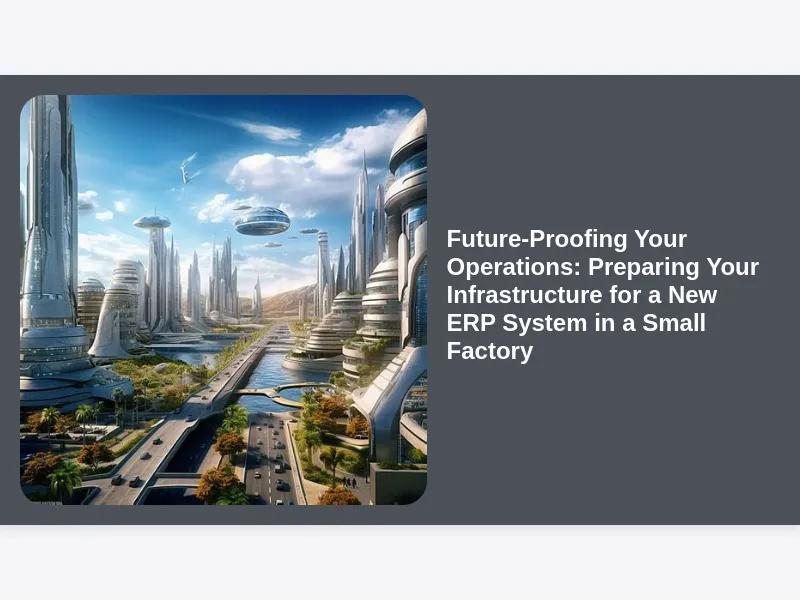Embarking on the journey to implement a new Enterprise Resource Planning (ERP) system is a significant step for any small factory looking to streamline operations, enhance efficiency, and gain a competitive edge. It promises a unified view of your business, from production planning and inventory management to sales and accounting. However, the success of this transformative project hinges not just on selecting the right software, but fundamentally on preparing your infrastructure for a new ERP system in a small factory. Without a robust, reliable, and well-prepared IT foundation, even the most advanced ERP system can falter, leading to frustration, delays, and a failure to realize its full potential.
Many small factories, driven by growth and the need for better control, often focus intensely on the ERP software selection process itself, sometimes overlooking the crucial underlying hardware, network, and data considerations. This oversight can be a costly mistake. Think of your ERP system as the brain of your factory; for it to function optimally, it needs a healthy, robust nervous system – your IT infrastructure. This comprehensive guide will walk you through every vital aspect of infrastructure preparation, ensuring your small factory is ready to embrace the future with confidence and achieve a seamless ERP implementation.
Understanding Your Current IT Landscape: The Foundation of Readiness
Before you can even begin to think about what a new ERP system will require, the absolute first step is to gain a crystal-clear understanding of your existing IT landscape. This isn’t just a casual glance at your servers or workstations; it’s a deep dive into every piece of hardware, every software application, and every segment of your network. Many small factories have grown organically, adding systems and equipment as needed, often resulting in a patchwork of technologies that may not be well-documented or fully understood. This initial audit provides the essential baseline for all subsequent planning.
This crucial phase involves meticulously documenting your current servers, their specifications, and their age. You’ll need to identify all workstations, their operating systems, processing power, and memory, alongside any specialized devices like barcode scanners, production line terminals, or IoT sensors that might need to integrate with the new ERP. Equally important is mapping out your network architecture, noting switches, routers, firewalls, and wireless access points, along with their current configurations and capabilities. Understanding this complex ecosystem is vital for preparing your infrastructure for a new ERP system in a small factory effectively, as it highlights both strengths to build upon and weaknesses that demand immediate attention.
Network Backbone: The Unsung Hero in ERP Implementation
Your network is the literal lifeline connecting every component of your ERP system and every user who interacts with it. Its performance directly impacts the speed, reliability, and overall user experience of your new system. A slow or unstable network can render even the fastest servers and most optimized software frustratingly inefficient, creating bottlenecks that undermine productivity. Therefore, a thorough network assessment for ERP implementation is not just recommended, it is absolutely non-negotiable for any small factory.
This assessment goes beyond simply checking internet speed. It involves evaluating your internal network’s bandwidth, latency, and stability. Are your switches and routers capable of handling increased data traffic from real-time ERP transactions across multiple departments? Do you have adequate cabling (e.g., Cat6 or fiber optics) to support high-speed data transfer within your facility? Furthermore, network segmentation, quality of service (QoS) configurations, and the age of your networking equipment all play a critical role. A detailed analysis will pinpoint areas where upgrades are necessary to ensure your network can robustly support the demanding requirements of a modern ERP system, allowing data to flow freely and instantaneously throughout your factory.
Server Power: On-Premise vs. Cloud Considerations for ERP
The heart of your ERP system will reside on servers, whether they are physical machines located within your factory or virtual instances hosted in the cloud. The decision between an on-premise solution and a cloud-based one is one of the most significant architectural choices when preparing your infrastructure for a new ERP system in a small factory, and it has profound implications for your server requirements. Each approach offers distinct advantages and disadvantages, and the best choice depends heavily on your specific operational needs, budget, and existing IT capabilities.
If you opt for an on-premise ERP system, you’ll need to invest in dedicated physical servers with sufficient processing power, memory (RAM), and storage (SSDs are highly recommended for performance). These servers must be robust enough to handle the ERP application, its database, and concurrent user access, with room for future growth. Conversely, a cloud-based ERP system, often delivered as Software as a Service (SaaS), significantly shifts the server burden to the vendor. While you won’t need to purchase and maintain physical servers, you will still need to ensure your local network and internet connectivity are exceptionally reliable and fast to access the cloud resources efficiently. Careful consideration of these options and their respective infrastructure demands is paramount for a successful ERP deployment.
Workstation and Device Readiness: Empowering Your Team
While servers and networks form the backbone, the user experience ultimately depends on the devices your employees use to interact with the ERP system. Overlooking workstation and device upgrades for ERP can create a bottleneck right at the point of interaction, negating the benefits of a powerful backend. Old, slow, or incompatible workstations can lead to frustrating delays, software crashes, and decreased productivity, undermining the very purpose of implementing a new system.
It’s essential to assess every workstation that will access the ERP, from desktop PCs in the office to shop floor terminals and mobile devices used by production staff or inventory managers. Check their operating systems for compatibility with the ERP software, ensuring they meet the minimum system requirements for processor speed, RAM, and storage. Outdated operating systems can pose security risks and may not support the latest ERP features. Furthermore, consider specialized hardware like industrial touchscreens, robust mobile devices for challenging factory environments, or specific barcode scanners. Ensuring all these client-side devices are fully prepared and standardized helps create a seamless and efficient user experience, critical for successful adoption of the new ERP.
Data, Data Everywhere: Migration and Cleansing Strategy
One of the most complex and critical aspects of preparing your infrastructure for a new ERP system in a small factory is managing your existing data. Your factory likely has years of operational data scattered across various spreadsheets, legacy systems, and databases. This data – customer information, product specifications, inventory levels, vendor details, historical transactions – is invaluable, but it’s rarely in a clean, standardized format ready for direct migration. A haphazard approach to data migration can lead to corrupted data in your new ERP, causing operational nightmares and undermining trust in the system.
Developing a meticulous data migration strategy for ERP is absolutely essential. This involves identifying all data sources, defining what data needs to be migrated, and most importantly, undertaking a rigorous data cleansing process. This means identifying and correcting errors, removing duplicates, standardizing formats, and filling in missing information. Data quality directly impacts the accuracy of your ERP’s insights and functionality. Furthermore, you’ll need to plan the actual migration process, which often involves extracting data from old systems, transforming it to fit the new ERP’s schema, and then loading it. This is not a task to be rushed; it often takes considerable time and resources, but its successful execution is a cornerstone of a functional ERP system.
Security First: Protecting Your ERP Investment and Data
In today’s digital landscape, cybersecurity is no longer an optional add-on but a fundamental necessity, especially when dealing with a centralized system like ERP that houses critical business data. Cybersecurity for ERP systems must be integrated into your infrastructure planning from the very beginning. A breach can lead to devastating consequences, including financial losses, reputational damage, operational disruption, and regulatory penalties. Small factories, often perceived as less fortified targets, are increasingly in the crosshairs of cybercriminals.
Your preparation for the new ERP must include a comprehensive security audit of your network, servers, and data storage. This involves implementing robust firewalls, intrusion detection systems, and up-to-date antivirus and anti-malware solutions across all devices. Access controls must be meticulously defined, ensuring that only authorized personnel can access specific ERP modules and data. For cloud-based ERP, understanding the vendor’s security protocols and shared responsibility model is crucial, while on-premise systems demand strong physical security for servers. Regularly scheduled vulnerability assessments and employee training on security best practices are also vital components, creating multiple layers of defense around your invaluable ERP data.
Backup and Disaster Recovery: Planning for the Unexpected
Even with the most robust infrastructure and stringent security measures, unforeseen events can occur – from hardware failures and natural disasters to accidental data deletion or successful cyberattacks. When preparing your infrastructure for a new ERP system in a small factory, a comprehensive ERP backup and recovery planning strategy is non-negotiable. Without it, a single incident could wipe out years of critical business data, bringing your operations to a grinding halt and potentially jeopardizing the very existence of your factory.
Your backup strategy needs to define what data to back up (the entire ERP system, its database, specific configurations), how often to back it up (daily, hourly, real-time replication), where to store backups (off-site, cloud, separate physical location), and for how long to retain them. Just as important is the disaster recovery (DR) plan, which outlines the step-by-step process for restoring your ERP system and data to full operational capacity after a disruption. This includes defining Recovery Point Objectives (RPO – how much data loss is acceptable) and Recovery Time Objectives (RTO – how quickly the system must be restored). Regularly testing your backup and DR procedures is paramount to ensure they actually work when needed, providing peace of mind and business continuity.
Internet Connectivity: The Gateway to the Cloud and Beyond
For small factories embracing modern ERP solutions, especially those leaning towards cloud-based systems, robust and reliable internet connectivity for cloud ERP is not merely a convenience; it’s an absolute necessity. Your internet connection becomes the primary artery through which your factory communicates with the ERP system, whether it’s hosted externally or relying on cloud services for updates, integrations, or data backups. A weak or inconsistent internet connection can severely degrade ERP performance, leading to frustrating slowdowns, data synchronization issues, and even complete operational paralysis.
When assessing your internet needs, consider not just the raw download and upload speeds, but also the reliability of your provider and the type of connection. Fiber optic connections offer superior speed and stability compared to traditional broadband, making them ideal for mission-critical applications like ERP. Furthermore, consider redundancy: having a secondary, failover internet connection can be a lifesaver if your primary line goes down. This might involve a different provider or a different technology (e.g., primary fiber, secondary cellular 5G). Ensuring your internet infrastructure is robust enough to handle consistent, high-volume data traffic is a foundational step in preparing your infrastructure for a new ERP system in a small factory and maintaining uninterrupted operations.
Power Infrastructure and UPS: Keeping the Lights On for Your ERP
While often overlooked until a problem arises, a stable and clean power supply is fundamentally critical to the reliable operation of all your IT infrastructure, especially an ERP system. Fluctuations, surges, sags, or complete outages in your power supply can not only disrupt operations but can also cause significant damage to sensitive electronic equipment, leading to data corruption and costly repairs. Therefore, attention to power reliability for factory IT is an essential part of the preparation process.
For on-premise servers and critical networking equipment, an Uninterruptible Power Supply (UPS) system is indispensable. A UPS provides a temporary power source during outages, allowing systems to shut down gracefully, preventing data loss and hardware damage. More advanced UPS systems can also regulate voltage, protecting against surges and sags. Beyond individual devices, evaluate the overall electrical infrastructure of your IT room or data center. Is it adequate for the planned load? Are there dedicated circuits for critical equipment? Investing in proper power protection ensures that your ERP system remains operational and your data secure, even when the lights flicker, safeguarding your investment in preparing your infrastructure for a new ERP system in a small factory.
Software Compatibility and Integrations: Weaving the Digital Fabric
A new ERP system seldom operates in a vacuum. Small factories often rely on a variety of specialized software applications for specific functions that might not be fully encompassed by the ERP, or that offer unique capabilities. This could include CAD/CAM software for design, specialized quality control applications, machine monitoring systems, or even existing CRM or accounting packages that will be replaced or integrated. Ensuring software integration for ERP is a complex but vital aspect of infrastructure preparation, ensuring a cohesive digital ecosystem.
This phase involves meticulously documenting all existing software applications and determining which ones need to remain, which will be replaced by ERP modules, and which require seamless integration with the new system. Integration might involve Application Programming Interfaces (APIs) provided by the ERP vendor, middleware solutions, or custom development. You’ll need to ensure that the operating systems and underlying databases of your existing applications are compatible or can be made compatible with the ERP’s requirements. Planning these integrations upfront prevents isolated data silos and ensures a unified flow of information across your entire factory, maximizing the value of your ERP investment and truly preparing your infrastructure for a new ERP system in a small factory for interconnected operations.
Wireless Connectivity in the Factory: Extending ERP to the Shop Floor
For a small factory, the ERP system’s benefits extend far beyond the administrative office. Enabling real-time data capture and access on the shop floor, in the warehouse, or during inventory checks is where much of the efficiency gain truly lies. This requires robust and pervasive wireless network for manufacturing ERP. Traditional wired networks simply aren’t practical for mobile operations, and a weak or patchy wireless signal can cripple the effectiveness of mobile ERP applications.
A proper wireless infrastructure assessment must consider the unique challenges of a factory environment, such as signal interference from machinery, large metal structures, and changing physical layouts. This will involve conducting a professional wireless site survey to identify optimal access point placement, determine the right type of industrial-grade access points, and ensure comprehensive coverage without dead zones. Security protocols for the wireless network, such as WPA3 and robust authentication methods, are also crucial to protect sensitive ERP data transmitted wirelessly. Empowering your workforce with reliable mobile access to the ERP system directly translates into improved data accuracy, faster decision-making, and enhanced productivity across the entire factory floor, making it a key part of preparing your infrastructure for a new ERP system in a small factory.
Scalability for Tomorrow’s Growth: Building for the Future
One of the primary reasons small factories invest in ERP systems is to support growth and future expansion. However, if your underlying infrastructure isn’t designed with scalability in mind, your new ERP system can quickly become a bottleneck rather than an enabler of growth. Thinking about scalable ERP infrastructure from the outset is a strategic decision that saves time, money, and headaches down the line, preventing the need for costly and disruptive overhauls every few years.
This forward-thinking approach means considering factors like potential increases in users, transaction volumes, data storage requirements, and the addition of new factory locations or production lines. For on-premise solutions, this might involve selecting servers that can be easily upgraded with more RAM or CPU, or a virtualized environment that allows for easy resource allocation. For cloud ERP, it means choosing a vendor whose service tiers can accommodate significant growth without requiring a complete platform migration. Network components should also be chosen with future capacity in mind. Building an infrastructure that can gracefully expand alongside your factory’s success is a critical element in effectively preparing your infrastructure for a new ERP system in a small factory.
Budgeting for Infrastructure Upgrades: A Realistic Financial Outlook
Implementing a new ERP system is a significant financial investment, and while the software license fees and implementation services typically dominate the budget discussions, neglecting the cost of budgeting for ERP infrastructure is a common pitfall for small factories. Underestimating these costs can lead to project delays, compromise performance, or force regrettable cuts that undermine the entire ERP initiative. A realistic financial outlook that encompasses all infrastructure-related expenses is absolutely crucial for success.
Your infrastructure budget needs to account for potential hardware purchases (servers, workstations, networking equipment, UPS), software licenses for operating systems and databases if self-hosted, network cabling, wireless access points, and security solutions. Don’t forget about professional services for network assessments, data migration, installation, and configuration. Even with cloud ERP, there are costs associated with reliable internet connectivity, local network upgrades, and endpoint devices. It’s wise to allocate a contingency fund for unforeseen infrastructure challenges. Approaching the budget holistically ensures that your factory can afford not just the ERP system itself, but also the robust foundation it requires to thrive.
Vendor Partnerships and Support: Choosing the Right IT Allies
While your internal team will play a crucial role, small factories often benefit immensely from external expertise when preparing your infrastructure for a new ERP system in a small factory. Selecting the right IT support for ERP implementation is as important as choosing your ERP vendor. These partnerships can provide specialized knowledge, experience, and resources that your internal team might lack, especially in complex areas like network design, cybersecurity, data migration, or server configuration.
When choosing IT partners, look for those with specific experience in manufacturing environments and ERP implementations. They should understand the unique challenges of a factory setting, such as industrial networking requirements or integrating with specialized machinery. Consider their responsiveness, their approach to project management, and their ability to provide ongoing support after the ERP goes live. These partners can help conduct assessments, recommend appropriate hardware and software solutions, assist with installation and configuration, and provide training. A strong relationship with competent IT professionals can significantly de-risk your ERP project and ensure your infrastructure is meticulously prepared and supported.
Pre-Implementation Testing and Pilot Programs: Verifying Readiness
Even with thorough planning and upgrades, the ultimate test of your infrastructure’s readiness for a new ERP system comes through practical application. Conducting pre-ERP implementation testing and, if feasible, running pilot programs are crucial steps to validate that all components of your infrastructure are working seamlessly together and can handle the demands of the ERP. This proactive approach allows you to identify and rectify issues in a controlled environment before the system goes live across your entire factory, preventing widespread disruptions.
Testing should encompass various scenarios, including network stress tests to simulate high user loads, data migration trials to ensure accuracy and speed, and security vulnerability scans. If possible, a pilot program involving a small group of users or a specific department can provide invaluable real-world feedback on performance, usability, and any unexpected infrastructure-related issues. This might involve setting up a “sandbox” environment or a limited deployment of the ERP. These testing phases offer an opportunity to fine-tune configurations, resolve compatibility problems, and confirm that the infrastructure truly supports the ERP’s requirements, building confidence among users and ensuring a smoother transition when the full system is rolled out.
The Human Element: Training and Adoption Influenced by Infrastructure
While infrastructure preparation often focuses on hardware and software, its impact on the “human element” – user training and adoption – is profoundly significant and often underestimated. A well-prepared infrastructure directly contributes to a positive user experience, making user training for new ERP systems more effective and fostering faster adoption. Conversely, a poorly prepared infrastructure can lead to frustration, resistance, and a perception that the ERP system itself is flawed, even if the software is technically sound.
Consider how infrastructure decisions affect daily operations. Slow network speeds or outdated workstations can make the ERP feel sluggish and cumbersome, leading users to bypass it or revert to old, less efficient methods. Reliable wireless connectivity empowers mobile workers, making their jobs easier and more productive. A stable power supply prevents unexpected crashes that can interrupt workflows and cause data loss, eroding user trust. By ensuring the infrastructure provides a fast, reliable, and consistent experience, you minimize friction during training and encourage employees to embrace the new system, realizing its full potential as a tool that genuinely enhances their work, rather than hindering it.
Post-Go-Live Monitoring and Optimization: The Journey Continues
The launch of your new ERP system is a significant milestone, but it’s not the end of the journey; rather, it’s the beginning of a new phase focused on continuous improvement and optimization. Post-ERP go-live monitoring of your infrastructure is absolutely critical to ensure sustained performance, identify emerging issues, and adapt to the evolving needs of your small factory. Infrastructure is not a static entity; it requires ongoing attention to remain effective and support your growing business.
This involves implementing robust monitoring tools for your network, servers, and ERP application performance. You’ll need to track key metrics such as network latency, server resource utilization (CPU, RAM, disk I/O), application response times, and database performance. Regular analysis of these metrics can help identify bottlenecks, predict potential issues before they become critical, and inform proactive maintenance or optimization efforts. Furthermore, gather user feedback on system performance. This continuous monitoring and a commitment to iterative optimization ensure that your infrastructure continues to support your ERP system efficiently, allowing your factory to maximize its return on investment and adapt to future technological advancements.
Conclusion: Your Factory’s Digital Future is Built on Solid Ground
Embarking on the journey to implement a new ERP system is a transformative endeavor for any small factory. It promises a future of streamlined operations, enhanced visibility, and improved decision-making. However, realizing this vision is fundamentally dependent on meticulous preparation of the underlying IT infrastructure. From the initial audit of your current systems and the strategic assessment of your network and servers, to the critical considerations of data migration, cybersecurity, and power reliability, every step is vital. Preparing your infrastructure for a new ERP system in a small factory is not merely a technical task; it’s a strategic investment in the long-term efficiency, resilience, and growth of your business.
By taking a comprehensive and proactive approach to infrastructure readiness, you lay a solid foundation that ensures your ERP system runs smoothly, reliably, and securely. This attention to detail minimizes risks, optimizes performance, and empowers your team to fully leverage the capabilities of the new system. Remember, a powerful ERP system is only as strong as the infrastructure it runs on. Invest the time and resources now to build a robust and scalable IT environment, and your small factory will be well-positioned to embrace its digital future, achieving greater productivity, competitiveness, and sustainable success for years to come.